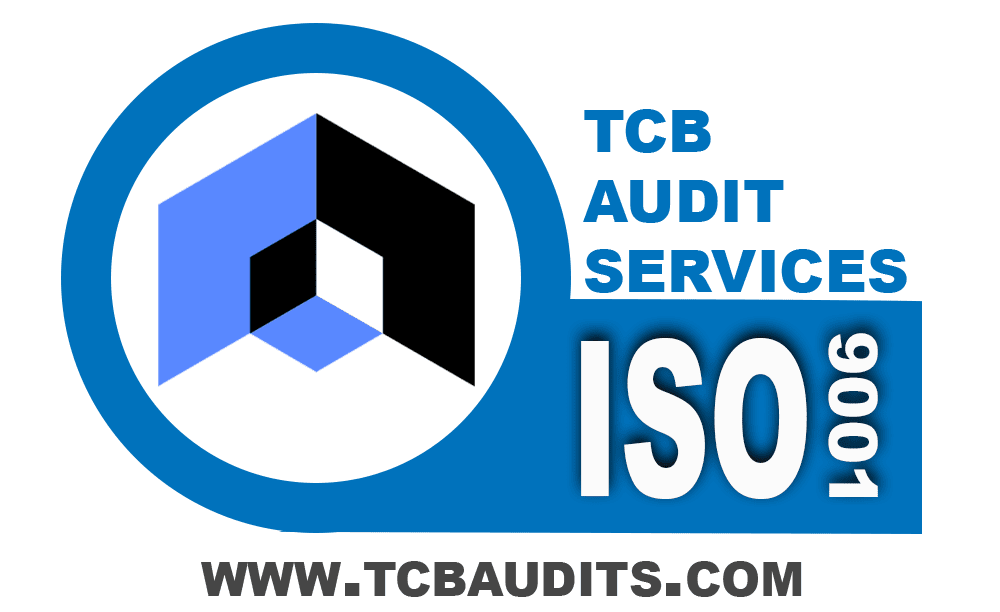Whether you’re creating a groundbreaking widget or iterating on a tried-and-true part, detailed, concise manufacturing drawings are essential for production. Engineering sketches communicate your ideas to the production team. Not only do these drawings ensure accurate cuts and dimensions, but they also relay critical fabrication instructions like tolerances and coatings.
If you have a great idea but don’t have extensive knowledge of manufacturing drawings and design, reading others or creating your own can be daunting. While we can’t give you all the knowledge, skill and practice needed to render a professional design, we can help you build a basic understanding of engineering drawings.
Design views present multiple perspectives of a part or assembly in a manufacturing drawing. Design views eliminate confusion for the fabrication team by showing how the object looks at all angles. Today, we want to discuss the different types of design views, what each one represents and how they benefit the manufacturing process.
How to Read Engineering Drawings- Isometric View
An isometric view is a three-dimensional representation of the object in a drawing. The rendering gives the illusion of three-dimensional depth in two-dimensional space by presenting the part at an angle. It’s essential to remember that while vertical and symmetrical lines on the drawing maintain their dimensions, angled lines can become distorted.
Reading Orthographic Drawing Views
Orthographic views and projections show each side of the object as a separate drawing. Traditionally, the sides presented usually include a front, top and side view. However, orthographic views can consist of more than three drawings. Orthographic views are essential to an engineering drawing as they present the most accurate dimensions to scale.
Reviewing Auxiliary View Drawings
An auxiliary view is similar to an orthographic view as it is a flat representation of the object. The critical difference is that it applies to inclined surfaces to avoid distortion in the drawing. An auxiliary view often pulls the inclined side away from the primary image to show that side separately.
Section Views for Engineering Drawings
A section view cuts through the object to reveal hidden cuts or parts. Isometric and orthographic views could show these parts using a “hidden line,” a dashed line that indicates internal components of the object, but a section view gives the manufacturing team a more detailed look at these internal structures.
Inspecting Detailed Drawing Views
Detailed drawing views give readers a close-up look at a specific object component. They do this by illustrating a magnifying glass effect. Often, a drawing will indicate the small detail on the orthographic view with a circle and then project that detail into a larger view. This design view helps metal fabrication teams develop the part by giving them more information about small features.
Getting the Most Out of Your Engineered Drawings
Combining well-drawn and detailed design views can help you get the most accurate product design possible.
From design to fabrication and assembly, the Metaltech team can make the custom metal part you need. Our team of skilled engineers has more than 20 years of experience in metal component design and manufacturing.
Visit our services page to browse our featured services. Have a question for our team? Visit our contact page to get in touch.